Eclipse comes with a bunch of pre-defined templates and you can add your own. For example, I added a template that expands "sop" into "System.out.println".
Ctrl+Space brings up the choices. In theory if you select Auto Insert and there is only one matching choice it will automatically fill in the template. In practice there are usually multiple choices so you have to pick from the list. That's usually just a matter of hitting Enter (as long as your choice is the first one).
You can find the templates in Preferences - Java - Editor - Templates.
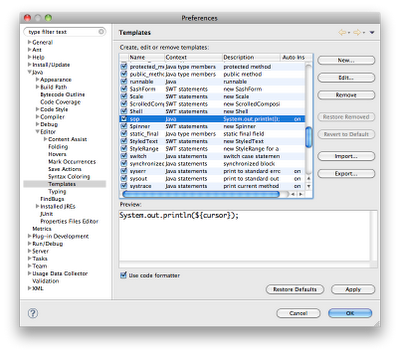
I also edited the "test" template to generate a JUnit 4 test (instead of the older style):
@Test
public void ${name}() {
${cursor}
}
No comments:
Post a Comment