If you're not using the new Blogger post editor I'd recommend switching. It's a lot nicer than the old one. I've been using it for a while and haven't noticed any problems with it.
An overview of the new post editor - Blogger Help
Tuesday, September 29, 2009
Burnt by Java assert Again
I was debugging a problem in jSuneido and I put in an assert that I was pretty sure would fail. It didn't.
I changed it to "assert false" just to be sure. It still didn't fail. WTF
I went back to my last blog post about this (Don't Forget to enable Java assert) because I couldn't remember how I'd fixed this. (Half the reason I blog is so I have a record for my own use!)
Oh yeah, I'd set the Default VM Arguments (to -ea). Why did that get lost?
Because I installed Snow Leopard, which finally came with a 1.6 JRE, which I'd switched to using.
Easy enough to add the setting again, but how can I avoid getting burnt by this again?
Of course, the same way you avoid a bug recurring - by writing a test.
My first attempt was the standard way to test that something throws:
But that succeeded with or without the -ea setting!? It took me a few minutes of head scratching to realize that fail also throws AssertionError so I had to do:
At least now I'll know right away (or at least the first time I run the tests) if I lose assert again.
I still think the default should be to enable assert, at least for development. (The higher performance server VM could disable assert by default.) Even if Java itself didn't do this, Eclipse could.
I changed it to "assert false" just to be sure. It still didn't fail. WTF
I went back to my last blog post about this (Don't Forget to enable Java assert) because I couldn't remember how I'd fixed this. (Half the reason I blog is so I have a record for my own use!)
Oh yeah, I'd set the Default VM Arguments (to -ea). Why did that get lost?
Because I installed Snow Leopard, which finally came with a 1.6 JRE, which I'd switched to using.
Easy enough to add the setting again, but how can I avoid getting burnt by this again?
Of course, the same way you avoid a bug recurring - by writing a test.
My first attempt was the standard way to test that something throws:
try {
assert false;
fail("assert not enabled");
} catch (AssertionError e) {
}
But that succeeded with or without the -ea setting!? It took me a few minutes of head scratching to realize that fail also throws AssertionError so I had to do:
try {
assert false;
} catch (AssertionError e) {
return;
}
fail("assert not enabled");
At least now I'll know right away (or at least the first time I run the tests) if I lose assert again.
I still think the default should be to enable assert, at least for development. (The higher performance server VM could disable assert by default.) Even if Java itself didn't do this, Eclipse could.
Sunday, September 27, 2009
How to Suppress Blogger Image Borders
For some reason Blogger often adds a gray border around images. Usually I don't want it. You can get rid of it by adding:
style="border: none;"
To the img tag (not the a or div tags) using Edit HTML.
style="border: none;"
To the img tag (not the a or div tags) using Edit HTML.
Nice UI Feature on Amazon
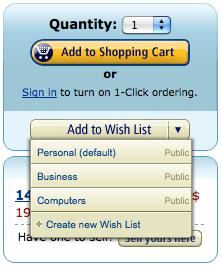 Up till recently on amazon.ca the Add to Wishlist button would always add to your default list. If you wanted the item in a different wish list you then had to move it with a second step.
Up till recently on amazon.ca the Add to Wishlist button would always add to your default list. If you wanted the item in a different wish list you then had to move it with a second step.Now they've made the obvious improvement, you can pick which list to add the item to right from the start, avoiding the second step.
Buttons with pull down options are becoming quite common. I think they're a good way to handle this kind of thing.
Of course, I'm never satisfied! Next I'd like to be able to add to wish lists directly from the search results rather than having to go to the items page first.
Thursday, September 24, 2009
Microsoft's Secret Tablet
Courier: First Details of Microsoft's Secret Tablet - Microsoft courier tablet - Gizmodo
The video makes it looks pretty cool. I like the ability to use a stylus as well as fingers. Some of the UI ideas look interesting.
via theAppleBlog
The video makes it looks pretty cool. I like the ability to use a stylus as well as fingers. Some of the UI ideas look interesting.
via theAppleBlog
Tuesday, September 22, 2009
The Best Camera
Chase Jarvis Blog: The Best Camera: iPhone App Book Community
Marketing, but well done.
An interesting blend of iPhone app, book, and web site/service.
Marketing, but well done.
An interesting blend of iPhone app, book, and web site/service.
Sunday, September 20, 2009
When Will We Get Computers That Don't Crash?
I just had Mac OS X crash totally, twice in a row. I suspect it was downloading some video podcasts in iTunes that did it (at least that's what's in common to the two crashes).
I can understand applications crashing. But surely to goodness by now we should have operating systems that can handle misbehaving applications. Don't we have hardware process isolation? Do I have to run my applications in VM's just to get sufficient isolation? (not that that is complete protection either!)
Similarly, people continue to give (and accept) misbehaving hardware as an excuse for systems crashing. Again, surely to goodness the operating system could be written to survive misbehaving hardware/drivers. Especially when most hardware interfaces in a standard way through USB. I've crashed my Mac importing photos. People say, "oh yeah, there are problems reading SD cards via USB". Why is that "acceptable"? Surely enough time should have been spent on the USB driver to make it crash proof?
And even if a device driver has obscure bugs (they always will), why is this able to take down the whole operating system?
I don't understand why the state of the art hasn't progressed further than this.
I can understand applications crashing. But surely to goodness by now we should have operating systems that can handle misbehaving applications. Don't we have hardware process isolation? Do I have to run my applications in VM's just to get sufficient isolation? (not that that is complete protection either!)
Similarly, people continue to give (and accept) misbehaving hardware as an excuse for systems crashing. Again, surely to goodness the operating system could be written to survive misbehaving hardware/drivers. Especially when most hardware interfaces in a standard way through USB. I've crashed my Mac importing photos. People say, "oh yeah, there are problems reading SD cards via USB". Why is that "acceptable"? Surely enough time should have been spent on the USB driver to make it crash proof?
And even if a device driver has obscure bugs (they always will), why is this able to take down the whole operating system?
I don't understand why the state of the art hasn't progressed further than this.
Tuesday, September 15, 2009
jSuneido Milestone
As of this morning, all the standard library tests run successfully in jSuneido!
(Other than a few that are not portable e.g. because they call Win32 functions.)
In some respects that's a huge milestone. In other respects it's just another arbitrary point in the progress of the project.
I'm pretty sure (I'd bet money on it) that if (when) I run other tests, e.g. the test suite from our accounting package, that I'll uncover more bugs. That's the next step but I'm procrastinating so I can enjoy the feeling of accomplishment a little bit longer.
Hopefully getting the other tests to pass won't take too long. Then I can finally tackle one of the main points of this project - multi-threading. jSuneido is currently multi-threaded but with no protection against threads interfering with each other. So using it multi-user will crash it pretty quickly.
One of the steps is to identify shared data structures and replace/convert them to concurrent versions.
But doing that naively is not going to work well because there will be too many bottlenecks that will end up serializing execution. So it'll be safe, but it won't scale.
So I'm going to have to redesign a few areas but I think I know what to do and it shouldn't be too hard.
(Other than a few that are not portable e.g. because they call Win32 functions.)
In some respects that's a huge milestone. In other respects it's just another arbitrary point in the progress of the project.
I'm pretty sure (I'd bet money on it) that if (when) I run other tests, e.g. the test suite from our accounting package, that I'll uncover more bugs. That's the next step but I'm procrastinating so I can enjoy the feeling of accomplishment a little bit longer.
Hopefully getting the other tests to pass won't take too long. Then I can finally tackle one of the main points of this project - multi-threading. jSuneido is currently multi-threaded but with no protection against threads interfering with each other. So using it multi-user will crash it pretty quickly.
One of the steps is to identify shared data structures and replace/convert them to concurrent versions.
But doing that naively is not going to work well because there will be too many bottlenecks that will end up serializing execution. So it'll be safe, but it won't scale.
So I'm going to have to redesign a few areas but I think I know what to do and it shouldn't be too hard.
Windows 7 on Parallels on Mac
I just installed Windows 7 (Professional 32 bit) on Parallels (4.0.3846) on my iMac (OS X 10.6.1)
The install went smoothly and relatively quickly.
You still can't use Aero (fancy effects like transparency) under Parallels but that doesn't bother me too much.
My first challenge was that I couldn't see the task bar in Coherence mode (mixed Mac and Windows). A quick Google search found other people with the same problem. Eventually I discovered that there is a menu option to show it (Applications > Show Windows Task Bar). I wonder if it wouldn't be better to show it by default and let the people who want to hide it go hunting for the menu option.
My network icon in the taskbar shows a yellow exclamation mark warning, with a tooltip of "No internet access", but I seem to be able to access the internet fine through Internet Explorer and Windows Update worked fine. When I run the troubleshooter it tells me everything is fine and asks what my problem is. I guess I just ignore the warning. Hopefully Parallels will fix this at some point.
Windows 7 has dropped the Quick Launch bar. Instead you can "pin" things to the task bar. Except that I couldn't. I tried dragging and using the right click context menu. No errors or anything, it just didn't work. More Google searching showed other people with the same problem but no clear solution. Someone suggested setting up a new user account. This didn't really make sense, but I tried it and it worked.
I guess the default initial Administrator account doesn't let you pin anything to the task bar. It would be nice if it gave you some kind of message.
If the default initial Administrator account is not a regular account, why doesn't the Windows install process create a regular account for you? Maybe because of installing via Parallels "unattended" method? I'll have to ask someone who has installed Windows 7 on a PC.
One of the few features that the Windows task bar had that the Mac OS X dock didn't was the ability to toggle between showing and hiding windows by clicking on the task bar icon. (A Windows Feature I'd Like on the Mac) Sadly, this feature seems to be gone in Windows 7. (Unless there is a way to enable it somewhere.)
I've been using Vista on Parallels, but I probably would have been better off with XP because it needs less resources. (That's why Netbooks come with XP.) I'm hoping Windows 7 will be less demanding than Vista. (It's supposed to be.)
The install went smoothly and relatively quickly.
You still can't use Aero (fancy effects like transparency) under Parallels but that doesn't bother me too much.
My first challenge was that I couldn't see the task bar in Coherence mode (mixed Mac and Windows). A quick Google search found other people with the same problem. Eventually I discovered that there is a menu option to show it (Applications > Show Windows Task Bar). I wonder if it wouldn't be better to show it by default and let the people who want to hide it go hunting for the menu option.
My network icon in the taskbar shows a yellow exclamation mark warning, with a tooltip of "No internet access", but I seem to be able to access the internet fine through Internet Explorer and Windows Update worked fine. When I run the troubleshooter it tells me everything is fine and asks what my problem is. I guess I just ignore the warning. Hopefully Parallels will fix this at some point.
Windows 7 has dropped the Quick Launch bar. Instead you can "pin" things to the task bar. Except that I couldn't. I tried dragging and using the right click context menu. No errors or anything, it just didn't work. More Google searching showed other people with the same problem but no clear solution. Someone suggested setting up a new user account. This didn't really make sense, but I tried it and it worked.
I guess the default initial Administrator account doesn't let you pin anything to the task bar. It would be nice if it gave you some kind of message.
If the default initial Administrator account is not a regular account, why doesn't the Windows install process create a regular account for you? Maybe because of installing via Parallels "unattended" method? I'll have to ask someone who has installed Windows 7 on a PC.
One of the few features that the Windows task bar had that the Mac OS X dock didn't was the ability to toggle between showing and hiding windows by clicking on the task bar icon. (A Windows Feature I'd Like on the Mac) Sadly, this feature seems to be gone in Windows 7. (Unless there is a way to enable it somewhere.)
I've been using Vista on Parallels, but I probably would have been better off with XP because it needs less resources. (That's why Netbooks come with XP.) I'm hoping Windows 7 will be less demanding than Vista. (It's supposed to be.)
Thursday, September 10, 2009
Apple Updates

First, Apple released Snow Leopard (the new version of OS X) ahead of schedule, while I was on holidays. The day after I got back was a holiday but I headed for London Drugs who I knew would still be open. Unfortunately, they were all sold out. The next day I tried a few more places including Neural Net (our local Apple oriented computer store). They were all sold out!
Obviously the demand for Snow Leopard was higher than expected, even though there are no really big new features.
In a way the delay turned out to have a positive side. While I was waiting I decided I might as well get the "Boxed Set" which includes the latest iLife and iWork. I'd been thinking about buying iWork anyway and my Mini had an old version of iLife, so it seemed like a good deal. Even better, Neural Net had the Boxed Set Family Pack in stock :-)
Although there were some people recommending waiting to upgrade in case of problems, most people seemed to say it was ok. I updated my MacBook first and when that went smoothly, went ahead and updated my iMac and Mini. So far I haven't had any problems, but I haven't done too much.
OS X finally includes Java 6 :-) so I wondered if there'd be any glitches with Eclipse and jSuneido, but so far so good.
Coincidentally, iTunes 9 was released yesterday so I updated that on all my machines. iTunes finally has a Wish List :-) I always wondered why they didn't have this. Was it because they wanted people to buy right away? But then why would Amazon have a wish list?
The wish list is somewhat hidden. To add items you use the pull down menu attached to the Buy button. The annoying part about this design choice is that items that only have a Rent button (certain movies) can't be added to your wish list. To actually view the wish list, the only link I could find was at the very bottom of the iTunes home page under "Manage". The help describes a different location - under Quick Links on the right hand side - which seems like a better location. It's almost as if they still aren't sure about the feature so they're making it somewhat hidden.
Another major new feature in iTunes 9 is "Home Sharing" which lets you move your media between your different home computers. This should help me keep my living room Mini's music library up to date with purchases (which I mostly make on my main iMac).
You can only use Home Sharing between computers you have "authorized" for your iTunes account. (You're allowed to authorize up to 5 computers.) Originally authorization was for DRM protected music. Since I refused to buy any DRM protected music I never had to worry about authorization. Now I do. I find I have authorized 4 out of my allowance of 5 computers. At least one of those was a machine I no longer own (my old MacBook). I don't think there's any way to un-authorize a machine after the fact (you have to remember to do it before you get rid of the machine or reinstall the OS) As far as I know, the only solution Apple offers is that you can un-authorize all your machines, allowing you to re-authorize the ones you want. (But you can only do this once a year.)
After some searching I found the setting to automatically copy music purchased on other machines. I turned it on and waited. I knew I had purchased music since I last synced my library. Nothing seemed to be happening. I made sure iTunes was running on both machines. I left it for an hour in case it was a slow background task. Nope. I'm guessing that it only works for music you purchase after turning on this option. I guess it all depends how you interpret "automatic". No big deal, it was easy enough to view my iMac library, sort by date added, shift-select all the new stuff and drag it over. I'll have to wait till I purchase some new music to see if it actually syncs automatically then.
On top of all this, Apple released iPhone OS 3.1. I installed it, but there doesn't appear to be anything too exciting in it.
The other big announcement from Apple yesterday was the new version of the iPod Nano with video camera, microphone, speaker, FM radio, and pedometer (!?). I was surprised that the camera was video only, but according to comments by Steve Jobs, this was due to size/space limitations. The FM radio even has a "pause" feature like DVR's. It was nice to see Steve back up on the stage after all his health problems.
The iPod Touch (I keep wanting to call it the iTouch) is now being targeted as a game machine. I would never have predicted that, but then again, I very rarely play games so I tend to forget what a big market it is.
Subscribe to:
Comments (Atom)