I use Shift+Command+4 all the time to take screenshots on my Mac.
What I found out recently is that if you press the space bar after Shift+Command+4 then you can capture an entire window or pull down menu, without having to try to manually select its area without cutting off any pixels or including any extra.
Strangely, this doesn't seem to be mentioned in the Mac OS X Leopard Pocket Guide.
I use Techsmith Snagit on Windows and it has a similar option, but I like the Mac keyboard shortcut since it's always available without having to start another program. (I could leave Snagit running, but I prefer to not to have too much stuff running all the time.)
Wednesday, December 31, 2008
Double Speed
We have accumulated quite a large suite of tests for our Suneido applications. It takes about 100 seconds to run them on my work PC.
I happened to run the tests on my iMac (on Vista under Parallels under OS X) and was surprised to see they only took about 50 seconds - twice as fast! My iMac is newer, but I didn't realize it was such a big difference.
One of my rules of thumb over the years has been not to buy a new computer until I could get one twice as fast (for a reasonably priced mainstream machine). No point going through a painful upgrade for a barely noticeable 15 or 20% speed increase.
I usually like to go for the high end of the "normal" range. Buying the low end reduces the lifetime of the machine - it's out of date before you get it. And I'm not going to try to build the "ultimate" machine. You pay too big a premium and have too many problems because you're breaking new ground. And by the time you get it, it's not even ultimate any more.
Doubling the speed has gotten tougher over the years. CPU speeds have leveled out and overall speed is often limited by memory and disk since they haven't improved as much as CPU speeds.
The trend now is towards multi-core, which is great. But when you're still running single-threaded software (like Suneido, unfortunately) then multiple cores don't help much. And the early multi-core cpu's tended to have slower clock speeds and could actually perform worse with single-threaded software.
It's also gotten tougher to judge speed. In the past you could judge by the clock rate - 400 mhz was roughly twice as fast as 200 mhz. (I'm dating myself) But now there are a lot more factors involved - like caches and pipelines and bus speeds. And power consumption has also become more important.
Anyway, my rule of thumb has now triggered and it's time to look for a new machine. I decided I'd look for something small, quiet, and energy efficient yet still reasonably fast (i.e. as fast as my iMac). I looked at the Dell Studio Hybrid and the Acer Veriton L460-ED8400. The Dell is smaller and lower power but more expensive and not as fast - it uses a mobile cpu. The Acer is not as sexy looking but it's faster and cheaper. Both have slot loading DVD drives. For a media computer the Dell has a memory card reader, HDMI output, and you can get it with a Blu-ray drive. The Acer has gigabit ethernet and wireless built in.
Neither machine came with a big enough hard drive. These days I figure 500gb is decent. The Acer only had a 160 gb drive but at least it was 7200 rpm. The Dell offered 250 or 320 gb drives but only 5400 rpm. It seems a little strange considering how cheap drives are.
Ironically, I now find I need more disk space at home (for photos and music) than I do at work. Source code and programs are small. And my email and documents mostly live in the cloud.
I ended up going with the Acer plus upgrading the memory to 4 gb and the drive to 500 gb for about $1000. I paid a bit of a premium to order from a company I'd dealt with before. You can get cheaper machines these days, but it's still a lot cheaper than my iMac.
There are probably a bunch of other alternatives I should have looked at. But I don't have the inclination to spend my time that way. And the paradox of choice tells us that more alternative don't make us happier, in fact often the opposite.
I've also been wanting to run Vista. I know, the rest of the world is trying to downgrade to XP, but I've been running Vista on my Mac (under Parallels) and I don't have a problem with it. It's got some good features. I'm not a huge Windows fan to start with. I was thinking about trying Vista 64 but these machines didn't come with it and I hear there are still driver problems. So to keep things simple I'll stick to Vista 32.
One challenge will be to swap in the bigger hard drive. I assume Windows will come preinstalled on the hard drive in the computer and I won't get an install disk. Normally you'd plug the second hard drive in and copy everything over. But I suspect these small computers don't have room for a second drive. I should be able to plug both drives into another bigger machine that can take multiple drives and do the copy there.
It's always exciting (for a geek) to get a new machine. Of course, the part I'm trying not to think about is getting the new machine configured the way I want it and all my files moved over and software re-installed. Oh well, it's always a good opportunity to clean up and drop a lot of the junk you accumulate over time.
I happened to run the tests on my iMac (on Vista under Parallels under OS X) and was surprised to see they only took about 50 seconds - twice as fast! My iMac is newer, but I didn't realize it was such a big difference.
One of my rules of thumb over the years has been not to buy a new computer until I could get one twice as fast (for a reasonably priced mainstream machine). No point going through a painful upgrade for a barely noticeable 15 or 20% speed increase.
I usually like to go for the high end of the "normal" range. Buying the low end reduces the lifetime of the machine - it's out of date before you get it. And I'm not going to try to build the "ultimate" machine. You pay too big a premium and have too many problems because you're breaking new ground. And by the time you get it, it's not even ultimate any more.
Doubling the speed has gotten tougher over the years. CPU speeds have leveled out and overall speed is often limited by memory and disk since they haven't improved as much as CPU speeds.
The trend now is towards multi-core, which is great. But when you're still running single-threaded software (like Suneido, unfortunately) then multiple cores don't help much. And the early multi-core cpu's tended to have slower clock speeds and could actually perform worse with single-threaded software.
It's also gotten tougher to judge speed. In the past you could judge by the clock rate - 400 mhz was roughly twice as fast as 200 mhz. (I'm dating myself) But now there are a lot more factors involved - like caches and pipelines and bus speeds. And power consumption has also become more important.
Anyway, my rule of thumb has now triggered and it's time to look for a new machine. I decided I'd look for something small, quiet, and energy efficient yet still reasonably fast (i.e. as fast as my iMac). I looked at the Dell Studio Hybrid and the Acer Veriton L460-ED8400. The Dell is smaller and lower power but more expensive and not as fast - it uses a mobile cpu. The Acer is not as sexy looking but it's faster and cheaper. Both have slot loading DVD drives. For a media computer the Dell has a memory card reader, HDMI output, and you can get it with a Blu-ray drive. The Acer has gigabit ethernet and wireless built in.
Neither machine came with a big enough hard drive. These days I figure 500gb is decent. The Acer only had a 160 gb drive but at least it was 7200 rpm. The Dell offered 250 or 320 gb drives but only 5400 rpm. It seems a little strange considering how cheap drives are.
Ironically, I now find I need more disk space at home (for photos and music) than I do at work. Source code and programs are small. And my email and documents mostly live in the cloud.
I ended up going with the Acer plus upgrading the memory to 4 gb and the drive to 500 gb for about $1000. I paid a bit of a premium to order from a company I'd dealt with before. You can get cheaper machines these days, but it's still a lot cheaper than my iMac.
There are probably a bunch of other alternatives I should have looked at. But I don't have the inclination to spend my time that way. And the paradox of choice tells us that more alternative don't make us happier, in fact often the opposite.
I've also been wanting to run Vista. I know, the rest of the world is trying to downgrade to XP, but I've been running Vista on my Mac (under Parallels) and I don't have a problem with it. It's got some good features. I'm not a huge Windows fan to start with. I was thinking about trying Vista 64 but these machines didn't come with it and I hear there are still driver problems. So to keep things simple I'll stick to Vista 32.
One challenge will be to swap in the bigger hard drive. I assume Windows will come preinstalled on the hard drive in the computer and I won't get an install disk. Normally you'd plug the second hard drive in and copy everything over. But I suspect these small computers don't have room for a second drive. I should be able to plug both drives into another bigger machine that can take multiple drives and do the copy there.
It's always exciting (for a geek) to get a new machine. Of course, the part I'm trying not to think about is getting the new machine configured the way I want it and all my files moved over and software re-installed. Oh well, it's always a good opportunity to clean up and drop a lot of the junk you accumulate over time.
Saturday, December 27, 2008
Nice UI Feature
Here's a screen shot of part of the Adobe Lightroom Export dialog:
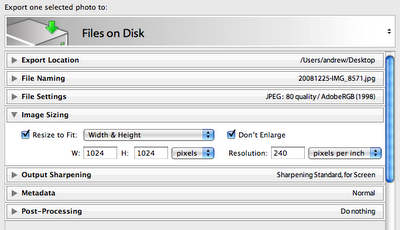 It consists of a bunch of sections that you can open and close. The part I like is that when they are closed they show a summary of the settings from that section. So you can leave sections closed but still see what you have chosen. Very nice. I haven't noticed this in any programs.
It consists of a bunch of sections that you can open and close. The part I like is that when they are closed they show a summary of the settings from that section. So you can leave sections closed but still see what you have chosen. Very nice. I haven't noticed this in any programs.
One minor criticism is that the "mode", in this case "Files on Disk" is chosen with the small, easily missed up/down arrow at the top right. I didn't figure this out for a while - I thought the only way to change it was to choose different presets (not shown in the screenshot)
The other thing I have trouble with when exporting is that I forget to select all the pictures. It does tell you at the top that it is only exporting one selected photo, but I always seem to miss this. But when it completes way faster than I expect, then I realize I forgot to select all the photos. Doh! It might be nice if the export dialog had a way to choose "All photos in collection" like the Slideshow module has.
Another nice part of Lightroom's export is that they have a facility for "plugins". I use Jeffrey Friedl's plugin for exporting to Google Picasa Web albums. There are also plugins for other things like Flickr.
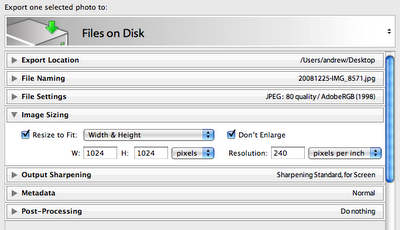 It consists of a bunch of sections that you can open and close. The part I like is that when they are closed they show a summary of the settings from that section. So you can leave sections closed but still see what you have chosen. Very nice. I haven't noticed this in any programs.
It consists of a bunch of sections that you can open and close. The part I like is that when they are closed they show a summary of the settings from that section. So you can leave sections closed but still see what you have chosen. Very nice. I haven't noticed this in any programs.One minor criticism is that the "mode", in this case "Files on Disk" is chosen with the small, easily missed up/down arrow at the top right. I didn't figure this out for a while - I thought the only way to change it was to choose different presets (not shown in the screenshot)
The other thing I have trouble with when exporting is that I forget to select all the pictures. It does tell you at the top that it is only exporting one selected photo, but I always seem to miss this. But when it completes way faster than I expect, then I realize I forgot to select all the photos. Doh! It might be nice if the export dialog had a way to choose "All photos in collection" like the Slideshow module has.
Another nice part of Lightroom's export is that they have a facility for "plugins". I use Jeffrey Friedl's plugin for exporting to Google Picasa Web albums. There are also plugins for other things like Flickr.
Friday, December 26, 2008
Add Email Subscription to Blogger
It's hard to convince some people to use a feed reader like Google Reader. That includes some of my family. There had to be a better way than manually emailing them every time I posted! Besides, it never hurts to give people options to work the way they prefer.
I noticed an email widget on Seth Godin's blog from FeedBlitz. It's free for personal use and turned out to be fairly easy to add.
Here's how:
- go to feedblitz.com
- click on Try FeedBlitz Now! and sign up
- click on Forms and Widgets
- click on Email Subscription Widgets > New Blogger Widget
- enter your email address and the verification, then click on "Install Your Email Subscription Widget On Blogger"
- you may have to log in to Blogger if you're not already, then you should get to:

- choose Add Widget and you should get to your layout
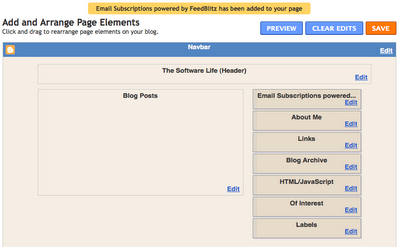
- look for a widget labeled "Email Subscriptions powered..." and drag it to where you want it
- to customize the appearance, choose Edit
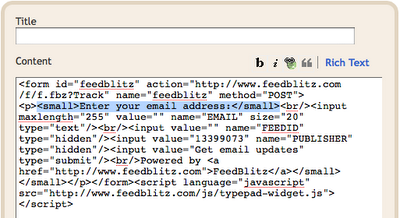
- I removed the Title and changed the code slightly. (Note: after removing the title it will show up in the layout as just "HTML/Javascript") Since you're getting the service for free, I figure it's only fair to leave the "Powered by FeedBlitz". Be careful not to change anything else.
- If it looks ok in Preview you can choose Save and you're finished. If you mess something up, just don't click Save.
I noticed an email widget on Seth Godin's blog from FeedBlitz. It's free for personal use and turned out to be fairly easy to add.
Here's how:
- go to feedblitz.com
- click on Try FeedBlitz Now! and sign up
- click on Forms and Widgets
- click on Email Subscription Widgets > New Blogger Widget
- enter your email address and the verification, then click on "Install Your Email Subscription Widget On Blogger"
- you may have to log in to Blogger if you're not already, then you should get to:

- choose Add Widget and you should get to your layout
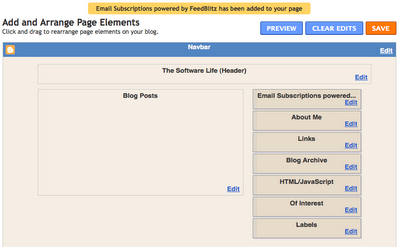
- look for a widget labeled "Email Subscriptions powered..." and drag it to where you want it
- to customize the appearance, choose Edit
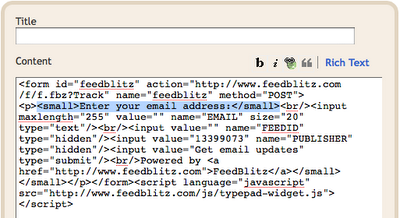
- I removed the Title and changed the code slightly. (Note: after removing the title it will show up in the layout as just "HTML/Javascript") Since you're getting the service for free, I figure it's only fair to leave the "Powered by FeedBlitz". Be careful not to change anything else.
- If it looks ok in Preview you can choose Save and you're finished. If you mess something up, just don't click Save.
Tuesday, December 23, 2008
jSuneido Slogging
Although I haven't been writing about it lately, I have been plugging away at jSuneido.
Once I could run the IDE (more or less) from jSuneido I could run the stdlib tests. Many of which, of course, failed.
So I've been fixing bugs, gradually getting tests to pass.
On a good day it's tedious and unglamorous. Any satisfaction from getting one test to pass is almost immediately extinguished as you move on to the next failing one. It's depressing being forced to confront all your screwups, one after another, for days on end.
On a bad day, like today, it's incredibly frustrating. I had the distinct urge to smash something, and honestly, I'm not usually the kind of person that wants to smash things.
It seemed like everything I touched broke umpteen other things. Things that used to work no longer worked. Eclipse wasn't working right, Parallels wasn't working right, my brain wasn't working right.
If it was someone else's code I could curse them and fantasize about how much better it would be if I had written it. But when it's your own code, and you've just finished rewriting it, the only conclusion you can draw is that you're an idiot!
The actually bugs, once I found them, haven't been major. Just stupid things like off by one errors. Quick, is Java Calendar MONTH zero based or one based? Many of them are incompatibilities between cSuneido and jSuneido (which is why my jSuneido tests didn't catch them).
Some of the date code worked in the morning but not in the afternoon. WTF! Guess what, Java Calendar HOUR is 12 hour, for 24 hour you need to use HOUR_OF_DAY. Argh! RTFM
I have about 20 tests still failing. Hopefully it won't take too many more days to clean them up.
Once I could run the IDE (more or less) from jSuneido I could run the stdlib tests. Many of which, of course, failed.
So I've been fixing bugs, gradually getting tests to pass.
On a good day it's tedious and unglamorous. Any satisfaction from getting one test to pass is almost immediately extinguished as you move on to the next failing one. It's depressing being forced to confront all your screwups, one after another, for days on end.
On a bad day, like today, it's incredibly frustrating. I had the distinct urge to smash something, and honestly, I'm not usually the kind of person that wants to smash things.
It seemed like everything I touched broke umpteen other things. Things that used to work no longer worked. Eclipse wasn't working right, Parallels wasn't working right, my brain wasn't working right.
If it was someone else's code I could curse them and fantasize about how much better it would be if I had written it. But when it's your own code, and you've just finished rewriting it, the only conclusion you can draw is that you're an idiot!
The actually bugs, once I found them, haven't been major. Just stupid things like off by one errors. Quick, is Java Calendar MONTH zero based or one based? Many of them are incompatibilities between cSuneido and jSuneido (which is why my jSuneido tests didn't catch them).
Some of the date code worked in the morning but not in the afternoon. WTF! Guess what, Java Calendar HOUR is 12 hour, for 24 hour you need to use HOUR_OF_DAY. Argh! RTFM
I have about 20 tests still failing. Hopefully it won't take too many more days to clean them up.
Thursday, December 18, 2008
Mac OS X + Epson R1800 = dark prints
I decided I should print some Christmas cards. But when I print the picture I want, it's way too dark. Argh!
This is an ongoing problem. The last batch of printing I did I settled on managing color on the printer (so I could make the following adjustments), setting the gamma to 1.5 (instead of 1.8 or 2.2), and cranking the brightness to the max of +25.
But even with those extreme adjustments, my current print was way too dark. (And it goes against most recommendations to manage color in the computer.)
Lots of other people have this problem (try Google). Leopard seems to have made the problem worse. Epson doesn't seem to want or be able to fix it. Nor are Apple or Adobe any help. On the other hand, it seems to work ok for some (many? most?) people. For some people the problem occurs in Lightroom but not Photoshop, but I get the same results from both.
A lot of the responses to this problem tell people it's because their monitor isn't calibrated. Maybe that's the case some of the time, but if my histogram is correct then the monitor has nothing to do with it. And I have the brightness on my 24" iMac turned down to the minimum. And the images look fine on other monitors as well.
Suggested "fixes" range from using the Gutenprint drivers (which don't support all the printer features) to reinstalling OS X (yikes!). Some people seem to have had success using the older version 3 driver.
I tried some of the common suggestions - deleting my Library/Printers/Epson folder, resetting the print subsystem, emptying the trash (?), restarting (just like Windows!), reinstaling the driver ... I did find there was an update to the 6.12 driver so I installed that as well.
I'm not sure how much difference it made. I now seem to be getting better results managing color on the computer (as most people recommend) rather than the printer. But I still had to adjust the image to the point of looking ugly on the screen (overexposing by .3) in order to get a decent print, which is something I really wanted to avoid. Maybe I can make a preset to make it easier to adjust for printing.
Judging from Google, there seem to be fewer problems with the newer R1900 but I really hate to replace a printer that has nothing physically wrong with it (AFAIK) , just to get around a software problem! And the R1800 isn't that old a model.
It's a frustrating problem because there are so many variables and it's very hard to objectively evaluate the results. I just changed the exposure from +.3 to +.5 making it lighter and I swear the print got slightly darker!
This is an ongoing problem. The last batch of printing I did I settled on managing color on the printer (so I could make the following adjustments), setting the gamma to 1.5 (instead of 1.8 or 2.2), and cranking the brightness to the max of +25.
But even with those extreme adjustments, my current print was way too dark. (And it goes against most recommendations to manage color in the computer.)
Lots of other people have this problem (try Google). Leopard seems to have made the problem worse. Epson doesn't seem to want or be able to fix it. Nor are Apple or Adobe any help. On the other hand, it seems to work ok for some (many? most?) people. For some people the problem occurs in Lightroom but not Photoshop, but I get the same results from both.
A lot of the responses to this problem tell people it's because their monitor isn't calibrated. Maybe that's the case some of the time, but if my histogram is correct then the monitor has nothing to do with it. And I have the brightness on my 24" iMac turned down to the minimum. And the images look fine on other monitors as well.
Suggested "fixes" range from using the Gutenprint drivers (which don't support all the printer features) to reinstalling OS X (yikes!). Some people seem to have had success using the older version 3 driver.
I tried some of the common suggestions - deleting my Library/Printers/Epson folder, resetting the print subsystem, emptying the trash (?), restarting (just like Windows!), reinstaling the driver ... I did find there was an update to the 6.12 driver so I installed that as well.
I'm not sure how much difference it made. I now seem to be getting better results managing color on the computer (as most people recommend) rather than the printer. But I still had to adjust the image to the point of looking ugly on the screen (overexposing by .3) in order to get a decent print, which is something I really wanted to avoid. Maybe I can make a preset to make it easier to adjust for printing.
Judging from Google, there seem to be fewer problems with the newer R1900 but I really hate to replace a printer that has nothing physically wrong with it (AFAIK) , just to get around a software problem! And the R1800 isn't that old a model.
It's a frustrating problem because there are so many variables and it's very hard to objectively evaluate the results. I just changed the exposure from +.3 to +.5 making it lighter and I swear the print got slightly darker!
Monday, December 15, 2008
Mac OS X on Asus Eee PC
http://www.maceee.com
I've been curious about the new "netbooks". I usually want a more powerful machine, even when traveling (e.g. to edit photos), but I like the idea of something small when I mainly want internet access. For that kind of use I'm not sure OS X is enough of a benefit to warrant the hacking. I think I'd be more tempted to use Linux if I wanted to avoid Windows.
I've been curious about the new "netbooks". I usually want a more powerful machine, even when traveling (e.g. to edit photos), but I like the idea of something small when I mainly want internet access. For that kind of use I'm not sure OS X is enough of a benefit to warrant the hacking. I think I'd be more tempted to use Linux if I wanted to avoid Windows.
Subscribe to:
Comments (Atom)